Second screen
Managing design tokens requires the right tools at the right time. It also requires screen real estate to properly accomplish more complex changes. To let you utilize all the screen real estate you have available, we are working on a project we call Second screen.
In its essence, it's an extension to the plugin. It's not a dedicated sync provider, as you will still need to utilize the plugin and its connection to the various git providers. Rather, it's a way for you to open up your design tokens in a dedicated screen, and make edits there.
It comes with powerful features such as a Spreadsheet view, a List view, more advanced grouping and filtering mechanisms, and real-time sync with the plugin. It even features a full-blown code editor. Any change you make in Second screen is going to be synced back to the plugin. You could also share the credentials with other users, who can make edits there too.
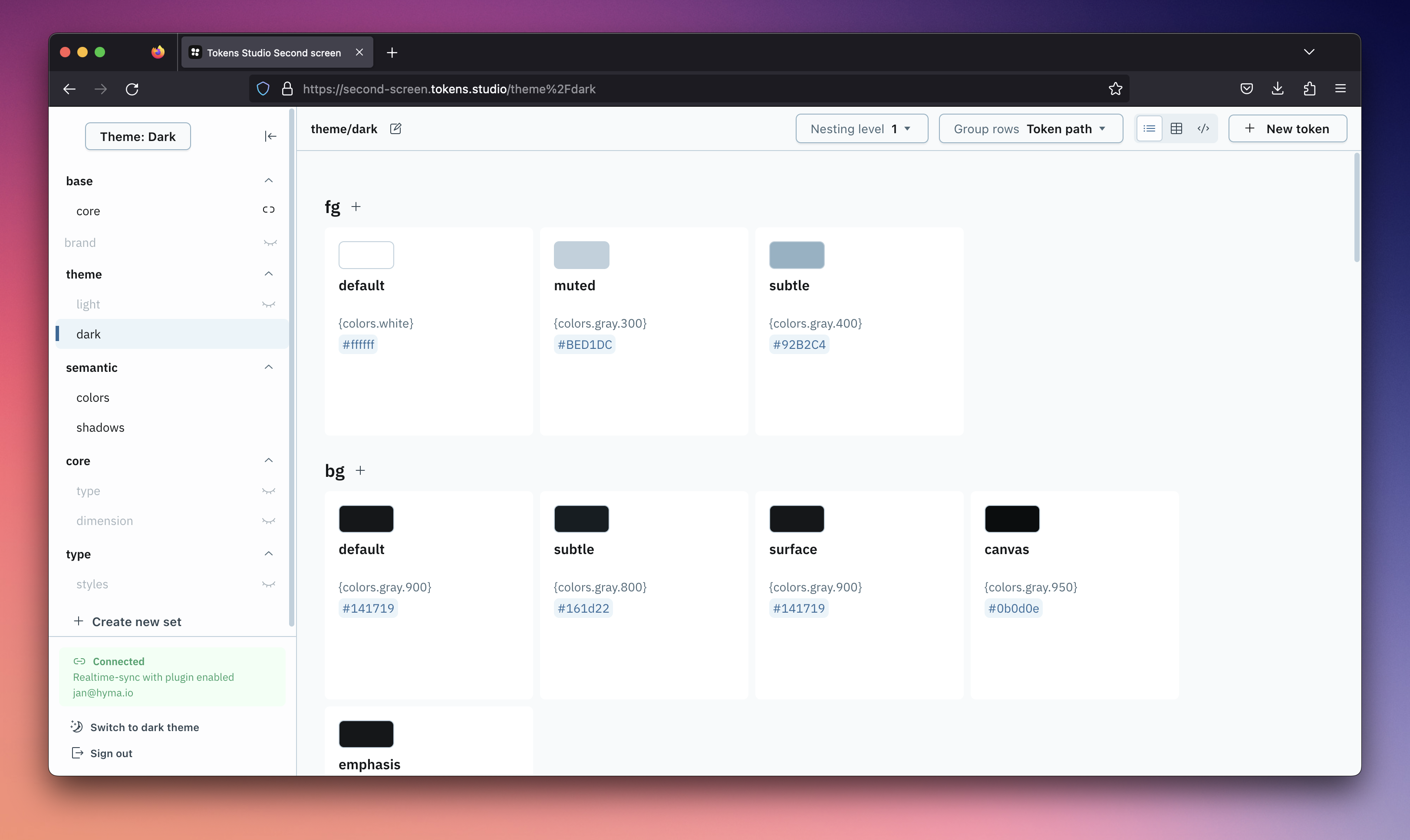
The list view lets you navigate your design tokens in a visualized list way, which could even act as documentation.
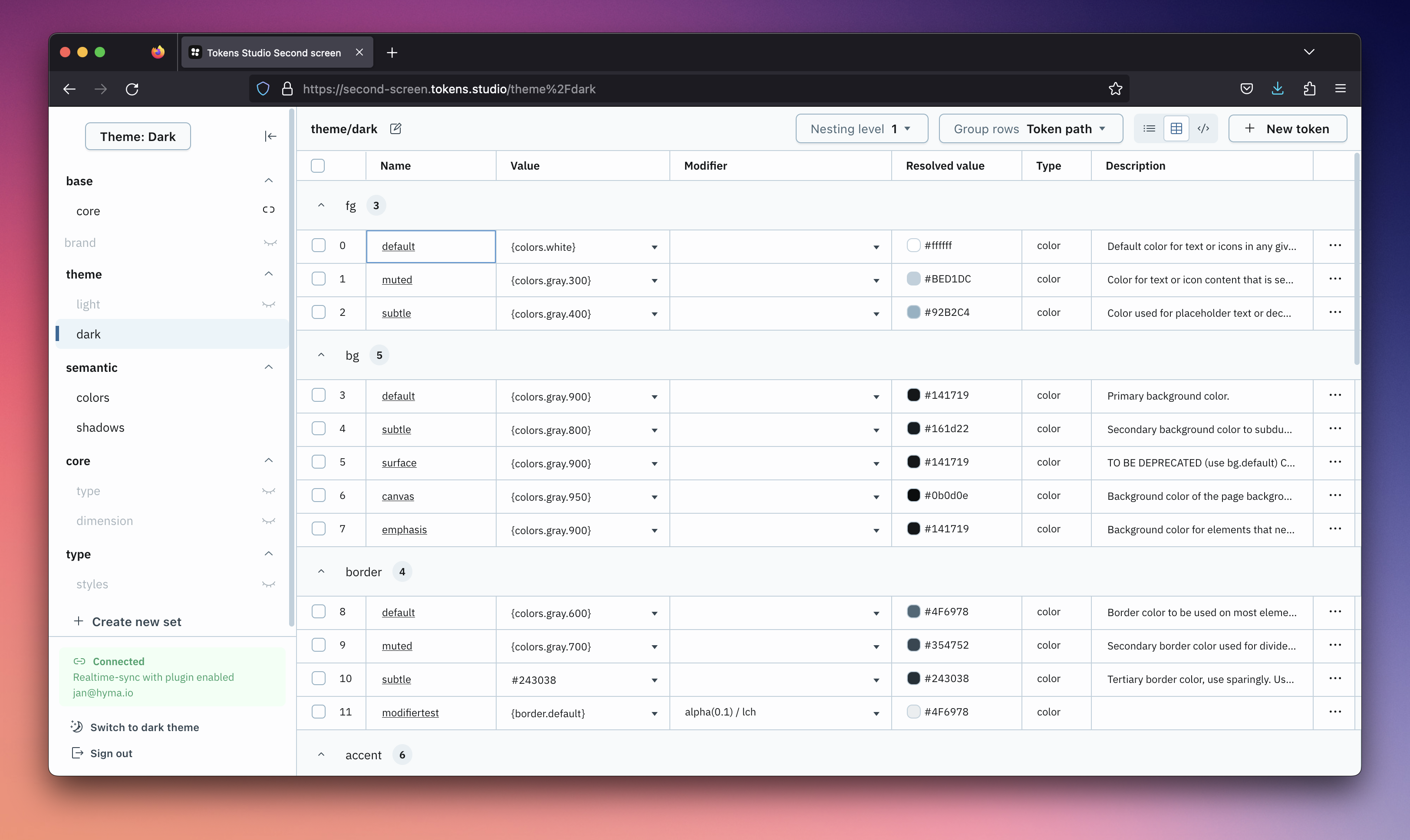
The table or spreadsheet view gives you powerful bulk-edit capabilities, such as editing the values of multiple tokens at the same time.
Have any feedback for us? Share in #second-screen-early-access. We want to make managing design tokens in the browser something that you enjoy.