Generic Versioned Storage Sync
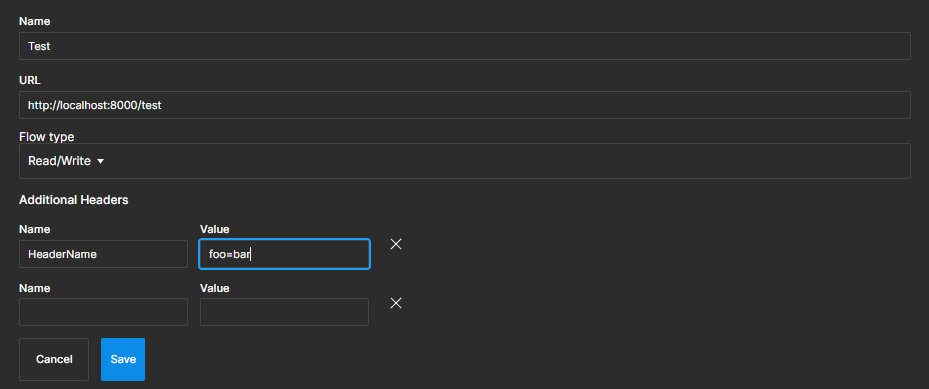
Sometimes you need more control over how your tokens are stored, either to circumvent direct git solutions like Github, Gitlab, etc, to keep control within your infrastructure and not rely on third party storage, or to adopt more fine grained control regarding access and modification of tokens by your users, in this case, you can create your own storage endpoint and hook it into the Figma Tokens plugin.
An example implementation of creating your storage endpoint can be found here. In this example we are using a SQLite DB to store the tokens on a local file, however you need only to support the data contract between the plugin.
Flows
There are 3 types of flows available to this storage provider:
- Readonly
If this is used, the storage provider acts similar to the URL provider, with the only difference the ability to set additional headers. All read requests will be sent via GET calls to the endpoint, and no writes will be conducted at all.
- Read/Write
In this flow, write requests are done using PUT requests that are considered to be idempotent. During the initial setup, a PUT request will be sent with the current set of tokens.
If there are no pre-existing tokens, a warning will popup saying No tokens stored on remote. You can use the below flow if you wish to circumvent this.
- Read/Write/Create
With the above, the initial creation of the tokens might not be idempotent and thus the first call during the setup and provisioning is a POST request. This post request is expected to return a response to indicate whether the endpoints storage was setup or not for tracking purposes, as well as an updatedAt field in the json which could be used to determine whether an additional GET request for synchronization with the remote is needed
These flows are noted in this simple sequence diagram
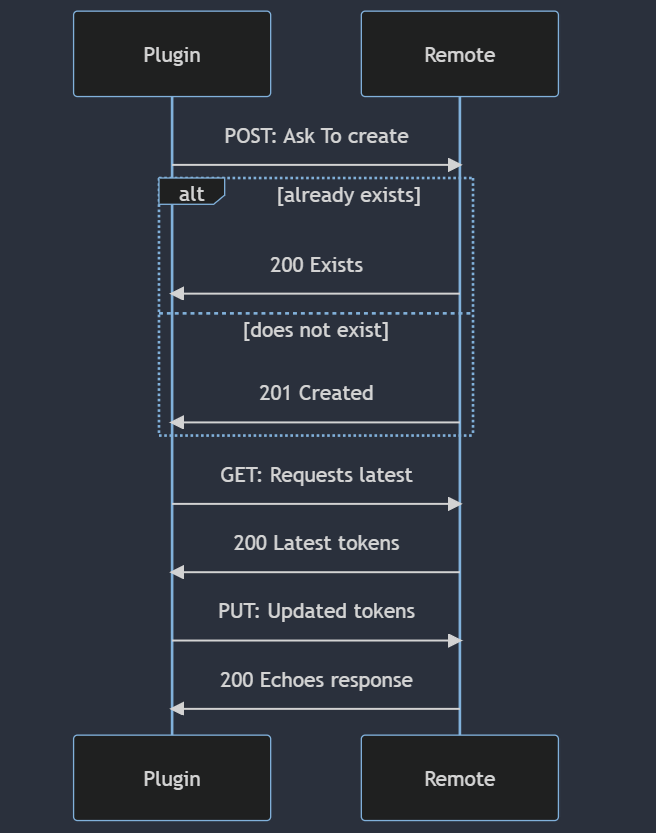
Schemas
The example repo contains all the schemas necessary should you wish to roll your own endpoint. The swagger is available. here
Setup
1. Create a new Generic Storage Provider
Choose the appropriate flow for your backend and supply the url.
2. Add in optional headers
Additional header key value pairs can be setup. These headers will be sent for every request. As such you could user Authorization : Bearer xxxyyyzzz headers if you have an authorization layer in front of your endpoint, or need to identify users for auditing and tracking purposes.
3. Push your initial set of tokens
If using create flow, you will push your initial tokens as part of the storage provisioning, otherwise ensure that tokens are available at time and provisioning to request.
4. Push or pull changes
Tokens should be automatically updated whenever you make changes, however you might need to manually sync to your endpoint occasionally if multiple users are writing to the same endpoint.
5. How to use tokens stored in Generic Storage in development?
This storage provider stores the raw json representing your tokens, as such you will need to be responsible in disseminating the useable resolved tokens to your downstream consumers.
To help you, the following package could be useful: Token Transformer. You or your dev can install it by running npm install token-transformer. You can then pull through the tokens json file from your endpoint, extract the values and $themes properties on the response and handle the resolution locally, or implement this functionality directly into your API for your consumers